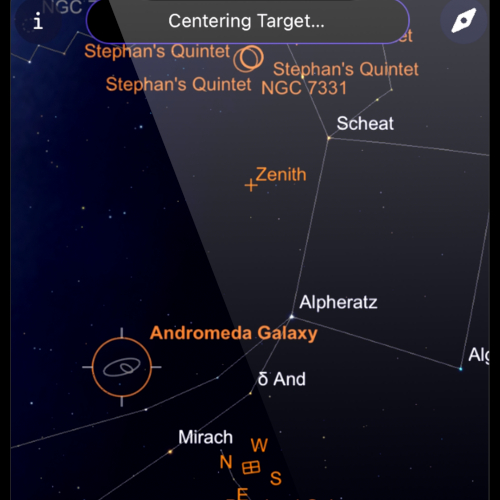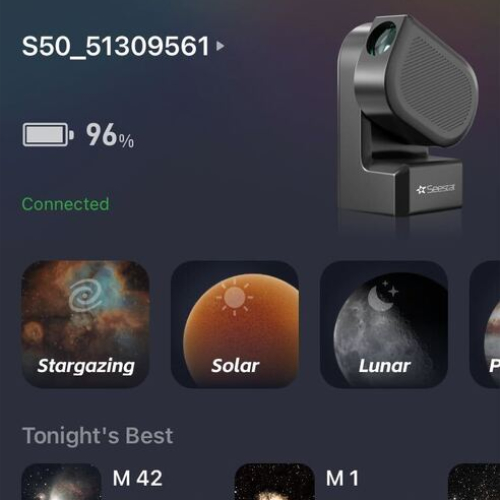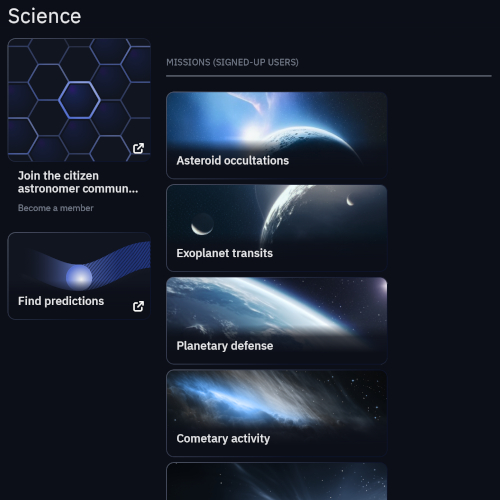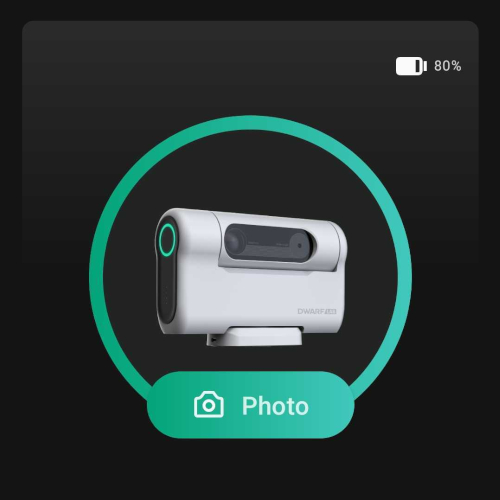Altitude-Azimuth Mount
Commonly referred to as Alt-Az mounts, this type of mount rotates in two perpendicular axes: left/right and up/down. The altitude axis alters the elevation angle while the azimuth axis alters the compass bearing angle. The two of these combined allow for a pointing to any location in the sky. As opposed to equatorial mounts, these Alt-Az mounts don’t require alignment with the celestial pole, making it easy for beginners to utilize.
Astrophotography
This refers to photography of astronomical bodies and phenomena. Astrophotography is not new, for example the popular T threading still used today harkens from Tamron’s T-mount developed for their 35 mm cameras - however it has seen a notable increase in popularity with improvements in cameras, mounts, filters, and software making astrophotography much more accessible. This is not limited to celestial bodies such as nebulae, planets, or galaxies either, as solar imaging is now more within the reach of the average consumer than ever before.
Auto-Focus
Automatic focusing utilizes software to shift the focus of a telescope in and out to determine the precise focal point of the optics. It does this by reading the star size at each focus point, creating a graph of this data, then finds the minimum star size; bringing the optics into sharp focus.
Autonomous Field Detection
Available with the smart telescope models by UniStellar, this setting allows for a fully automated alignment procedure in minutes. It works by comparing what the integrated camera sees in its field of view with its internal map of the coordinates of tens of millions of stars. This process helps the eVscope 2, eVscope eQuinox 2, Odyssey, and Odyssey Pro determine exactly where it is orientated, providing precise Go-To capabilities as well as tracking accuracy.
Bahtinov Mask
A Bahtinov mask is a tool that aids the user in finding optimal focus and was created by Russian astrophotographer Pavel Bahtinov in 2005. This type of focusing aid creates 3 diffraction spikes over a bright star within the field of view. While adjusting the focus knob, the point in which the three lines intersect perfectly over the star result in perfect focus. This tool is widely used by astrophotographers worldwide and creates an effortless focusing routine.
Bluetooth
Bluetooth devices contain certain hardware that allows transmission of data via an antenna. The discoverable device sends out signals that are then detected by the receiving device, and their connection allows a transfer of information. This association between devices is called a piconet, where short radio waves are communicated back and forth.
Calibration Frame
Calibration frames are types of images that are applied to light frames to remove unwanted artifacts caused by a number of different factors. Dark frames are images taken at the same temperature as the light frames, and are necessary to remove hot pixels or other fixed noise for a cleaner image. Bias frames are similar in this aspect, though their purpose is to reduce the sensor’s readout noise seen within the light frames. Another type of calibration frame are flat frames, which remove dust motes or unwanted gradients for a uniform, even field.
Citizen Science
This type of science utilizes data taken from the general public to aid in research conducted by professional scientists. UniStellar offers the option for citizen space science to those with the eVscope 2, eVscope eQuinox 2, Odyssey, or Odyssey Pro by supplying user captured images to professional astronomers at the SETI Institute. With numerous citizen science programs from planetary defense, exoplanets, comets, asteroids, and cosmic cataclysms, UniStellar allows anyone to become an amateur scientist themself.
CovalENS
CovalENS is an observing mode developed by Vaonis featured on their Vespera II and Vespera Pro which offers a wider field of view through panoramic imaging. This type of observation mode allows larger celestial objects to be captured, such as vast nebulous clouds, large galaxies, or small asterisms. After selecting the field of view within the Singularity app by Vaonis, Vespera will then capture various images and “stitch” them together to create a completed mosaic.
Deep Dark Technology
Designed by UniStellar, this technology greatly enhances the contrast seen within the images captured through the eVscope 2, eVscope eQuinox 2, Odyssey, or Odyssey Pro. It works by utilizing algorithms to discern the light coming from celestial objects from surrounding light pollution. The light pollution is then removed, enhancing clarity on the target captured. This allows amateur astronomers to enjoy the night sky even from light polluted urban areas.
Enhanced Vision Technology
Enhanced Vision Technology, from UniStellar, periodically improves the view of the celestial object by taking short exposures and stacking these images. By adding frames together, the signal of the target within the image is greatly enhanced and a reduction in noise is apparent. This live accumulation of light results in higher quality images that reveal more detail and color than that seen in a single frame or a standard eyepiece. The longer the smart telescope stays imaging the target, the better the image becomes.
Exposure Time
Exposure time is the amount of time the camera sensor is allowed to collect light. In general, the longer the exposure time, the more light collected, and the brighter the image will become. This should be selected with caution though, as an exposure time that's too long can oversaturate the pixels and blow out the image, resulting in a loss of signal. Determining the correct exposure time is highly dependent on the aperture of the optics as well as the gain settings used. A larger aperture will produce a brighter image than that of a smaller aperture with the same exposure time. In a similar fashion, an image with a higher gain setting will be brighter than a lower gain setting image with equal exposure time. Finding the perfect balance between the aperture, gain, and exposure time will maximize image quality.
Go-To Technology
In simple terms, Go-To technology is a telescope mount’s ability to slew to an object in space. This process requires alignment with the night sky, and is achieved through correlation with the optics of the telescope and software. Alignment can be achieved a number of ways and is necessary in order to determine the pointing position of the telescope. The user can either calibrate their telescope with 1-3 well-known bright stars or planets, or can utilize plate solving if their software offers it. In plate solving, the field of view is compared to a database, and the software can then determine the exact positioning of the telescope. Plate solving is considered more accurate than star alignment, and is widely featured within the smart telescopes on the market today for accurate Go-To functionality.
GPS
Originally invented by the U.S. Department of Defense, this technology became fully functional in the United States in 1995. This radio navigation system utilizes satellites to provide the precise global position of GPS enabled devices. Out of the 31 GPS satellites orbiting Earth today, GPS receivers only need information from 4 GPS satellites to determine accurate location. Cell phones, computers, and endless other devices act as GPS receivers. GPS is helpful in astronomy and astrophotography by providing the imaging software with the correct time, date, and location, helping create a detailed image of what the sky should look like based on this information.
Light Pollution
Light pollution is the brightening of the atmosphere due to lights from streetlamps, other forms of artificial light, and even the Moon. As light enters the atmosphere, it washes out the night sky, making it very difficult to observe the stars, nebulae, and planets. In order to combat light pollution in astrophotography, special filters have been developed to cut through excess light and enhance images. These filters are known as City Light Suppression filters, commonly referred to as CLS filters.
Megapixels
A megapixel is one million pixels, and refers to the number of pixels a sensor contains. For example, if a sensor has 2,000,000 pixels, then this would be a 2-megapixel (2MP) sensor. These pixels capture light and color from the subject, and when combined, the signal collected results in an image. This measurement of the pixels available determines the resolution of a sensor and overall quality of the image produced. In general, the more pixels a sensor has, the higher resolution images that sensor will yield.
Nebula
A nebula is a type of celestial body that is made up of gas and/or dust. There are 3 different types of nebulae within space. Emission nebulae have a “glowing” effect, where they absorb and emit light from surrounding stars. The colors emitted are entirely dependent on the gasses present within the nebulae itself. This type of nebula also includes planetary nebula and supernova remnants, produced by stars themselves. As opposed to emitting light itself, reflection nebulae reflect starlight from neighboring stars. Reflection nebulae are typically blue in color, such as the Pleiades or the Running Man Nebula. The last type of nebulae is dark nebulae, which blocks stars and other objects from our view, creating a dark silhouette.
Neutral Density filter
A neutral density filter, commonly shortened to ND filter, is a filter most common in the world of traditional photography though some smart telescopes do have ND options available. These filters cut the amount of light that reaches the imaging sensor, which for smart telescopes can be helpful in daytime scenarios where over-exposure can’t be tamed with gain and exposure time alone. It’s important to note that these filters do not block enough light to image the Sun, for which a dedicated solar filter is needed. The exception to this is the ND filters from DwarfLab for the DWARF II telescope, in which both included ND filters must be equipped to avoid damage to the device.
Optics
In basic terms, this refers to the system that “collects” and focuses incoming light down to a smaller, brighter, magnified image that is then viewed through an eyepiece or captured by a camera. There are different ways to accomplish this, most commonly with glass elements (refractor) or with systems of mirrors (reflector). Each approach comes with its own set of tradeoffs, whether that be chromatic aberration, coma, etc. which can sometimes be mitigated with upgraded optical components (ED glass) or additional corrective components (like coma correctors). Numbers of standard optical designs have emerged as well, such as doublets, triplets, Petvals, Newtonians, SCTs, RCs, and more.
Reflector
A reflector is a telescope design that uses specially shaped mirrors to focus incoming light. Reflectors generally have a large mirror that collects light, known as the primary, which they then direct to a smaller secondary mirror to be further reflected to the eyepiece or camera; though specialized designs with differing numbers of components exist. Even with this simple arrangement, there are a wide variety of shapes these mirrors can take to change how the light is focused resulting in many popular designs. These include the Newtonian, SCT, RC, and Muskatov-Cassegrain. Reflectors excel in being more affordable for larger aperture sizes, providing images free of chromatic aberration, and being lighter-weight when compared to a refractor. However they do require collimation from the user and introduce coma that requires correction.
Refractor
A refractor is a telescope design that uses glass lenses to gather and focus light. This can be done as simply as with two lenses in a design known as a doublet or in increasingly complex arrangements of glass elements, with five element telescopes now becoming more and more available. Refractors are typically more compact than reflectors, and do not require frequent collimation like telescopes of that design. Unlike reflectors though, the glass elements in a refractor can introduce chromatic aberration, and this is where more complex designs and specialized glass come into play. Refractors also commonly need corrective elements called field flatteners to provide an even image for camera sensors, though some newer designs integrate this correction into the telescope itself.
Resolution
In terms of camera sensors, the resolution is the number of pixels each image contains. It will typically be listed either in a width-by-height format, such as 1920x1080, or as the total number of pixels (given in megapixels). More resolution is generally better as it provides more detail, the ability to zoom in or crop an image more before pixelation becomes visible, or the ability to present or print the picture larger. As a frame of reference, a typical Full HD TV or monitor is 1920x1080 (2.1 MP) with 4K screens coming in at 3840x2160 (8.3 MP).
Sensor
A camera sensor is the main component of a DSLR, deep sky camera, or smart telescope that turns incoming light into data that can then be displayed on digital devices like mobile phones or computers. Accordingly, these are just as important as the optics of a system for a quality image. There are a wide variety of specifications that are important for a sensor - physical size, pixel size, resolution, dynamic range, amounts of image “noise”, and other technologies such as back-side illumination. As a result there is also a wide variety of sensors available that attempt to balance these in differing ways for different applications and price points.
Sky Atlas
Sky Atlas is a digital planetarium created by ZWO for their ASIAIR and Seestar platforms. Digital planetariums are representations of the night sky as it appears at a certain time and location, generally synchronized to those of the user. This allows users to look for objects to observe/ image, usually showing a visual representation and technical information about the targets. In more advanced planetariums like the Sky Atlas and those included in most other smart telescope apps, GoTo functionality will be included to slew the user's telescope to whichever section of the sky they desire.
Smartphone-Dedicated
A smartphone-dedicated smart telescope is one that offloads some of the functionality to a smartphone, such as the imaging capabilities and processing. This allows these units to come in a more accessible price point by utilizing technology the user may already have, at the cost of a bit of ease of use and compatibility (as these generally don’t support every model of smartphone or any model of tablet).
Smart Telescope
Smart telescopes are an all-in-one astronomy device that has built-in lenses or mirrors that work in conjunction with an integrated camera sensor to take photos of celestial objects. These telescopes have tracking capabilities for steady images and are controlled by the user through smart devices such as smartphones or tablets. They generate their own Wi-Fi signal allowing for use anywhere in the world.
Solar Eclipse
A phenomena that occurs when the Moon passes in front of the Sun, blocking some or most of its light. These events happen every year at one point or another around the globe, and last from a matter of seconds to a few minutes. While the Moon does block a large amount of the Sun’s light, it is still not safe to view or image an eclipse directly without special equipment such as solar eclipse glasses or a solar filter.
Solar Filter
A filter that blocks the majority of incoming light from the Sun, only allowing a small amount through. These block much more light than sunglasses, tinted glass, or neutral density filters. The superior light blocking ability of solar filters allow for direct viewing or imaging of the Sun and solar eclipses through magnified optics. Without these filters it is not safe for people or camera sensors to directly observe the Sun.
Stacking
A method used to bring out what would otherwise be faint or invisible detail and contrast in an astrophotography image. When imaging a target, the longer an exposure is, generally the more faint detail will become visible. However as exposure time becomes longer several complications emerge - motion blur due to compounding small deviations or errors in tracking, increased sensor noise and glow, and overexposure of the bright areas of an image. Stacking mitigates these issues by combining a number of shorter exposure images, commonly called sub exposures, sub frames, or simply “subs”, into one image that effectively has a longer exposure time. The stacking process can further improve the resulting image with the use of calibration frames that help identify and compensate for visual artifacts introduced by the optics or sensor itself.
Tracking
As the Earth is continuously spinning and in motion, the location of a celestial object in the sky moves over the course of a night. This becomes apparent during observation as a target moves out of view, and particularly observable in images as stars and objects quickly become a blur as exposure time and focal length increases. To compensate for this, computerized mounts and smart telescopes employ tracking techniques to keep the target centered in the optics. Depending on the motion style of the mount, the resulting image can vary. Alt-Az motion, popular in smart telescopes, keeps the object centered but can not compensate for its “spin” without what is known as a wedge. Accordingly these images lose information on the edges of the frame as they rotate out of view, leading to ever smaller, circular, images as time spent imaging increases.
Wi-Fi
Wi-Fi, sometimes shortened to just WiFi or wifi, is a protocol for wireless communication. Primarily it is used to transmit and receive data between a device (such as a smartphone, computer, smart TV, and an ever increasing number of other household devices) and a router or wireless access point that is connected to the internet. Communication with the internet is not the only function the Wi-Fi protocol is useful for, and indeed many of the aforementioned devices can communicate with each other locally using this protocol and the router as an intermediary. Increasingly this protocol has been used for more direct communication between two devices (like a smartphone and a smart telescope), with one creating its own access point or broadcast that both devices then send and receive data on. While this does have the disadvantage of disconnecting a device’s connection to the internet, it has become necessary to transfer large amounts of data quickly that otherwise exceed what Bluetooth can accommodate.