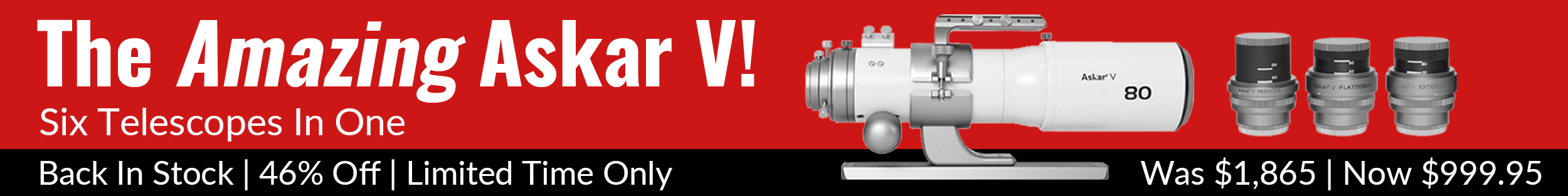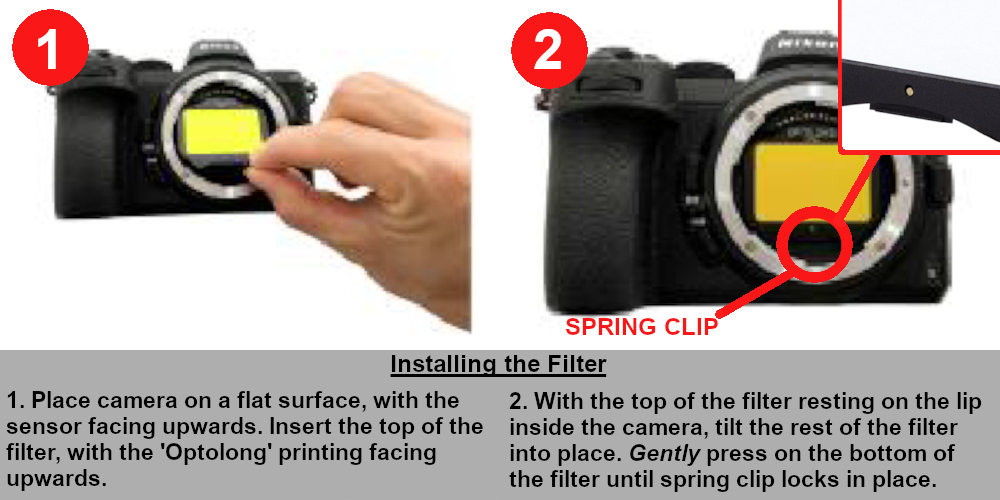Optolong L-eXtreme Dual Band Light Pollution Filter - Nikon Z Clip-In
Push Your Nikon Z to the Limit!
Take light pollution reduction and deep sky object isolation to the extreme with your Nikon Z camera and this clip-in filter from Optolong! Designed to sit just inside your photography camera, this filter from Optolong can give your camera a boost in both camera lens and dedicated telescope setups. If pushing your deep sky astrophotography setup to the limit is your goal, then the Optolong L-eXtreme Dual Band Light Pollution Nikon Z Clip-In Filter is for you!
The Optolong L-eXtreme Dual Band Light Pollution Nikon Z Clip-In Filter is a dual narrowband filter designed to enhance your views of deep sky objects. With 7nm bandpasses and above 90% transmission on both the Ha and OIII wavelengths, this filter will make emission nebulae in particular 'pop' as light pollution, skyglow, and all other visible wavelengths are aggressively blocked — an effect especially apparent on astro modified cameras that have an enhanced view of the Ha wavelength! When installed in your Nikon Z camera the rest of the night sky will fall away, leaving the awe-inspiring faint nebulosity and detail of these incredible deep sky objects. Honing your Nikon Z's sensor in on these details has been made simple with this clip-in design, which slots into the camera body between a compatible lens or a dedicated telescope imaging train — no permanent modification required! This easily reversible astrophotography upgrade allows you to chase the wonder of nebulae one moment, and then quickly remove the filter to image incredible broadband targets next session (or even mid session)!
Confirmed Compatibility
Optolong has confirmed that the following Nikon Z camera models are compatible with this clip-in filter. Additionally all F Series main lenses are confirmed to be compatible, with auxiliary lenses compatible when used with an appropriate adapter (not included).
| Compatible Nikon Z Camera Models | |||
|---|---|---|---|
| Z5 | Z6 | Z6II | Z7 |
| Z7II | Z8 | Z9 | ZF |
Please Note: There may be slight vignetting when using this clip-in filter. To minimize this, Optolong recommends using a focal length of 50 mm or longer.
eXtreme Filter Profile: A Closer Look
How does the Optolong L-eXtreme filtering profile stack up against other narrowband filters, or other options from their line up? How do you know if this dual band filtering approach is the right one for you? It's all in the chart! A filter's transmission chart tells you everything from what wavelengths it targets, how aggressively it focuses on the desired wavelengths, and how much of the actual signal you're looking for makes it through! By understanding these charts you'll be able to assess a key part of a filter's performance and how it compares to other options. While these may seem a bit daunting to interpret at first, with our detailed guide on How to Read a Filter Transmission Chart and Choose a Filter you'll have an eye for these in no time!
Straightforward Installation
Adding the Optolong L-eXtreme Nikon Z Clip-In Filter to your Nikon Z imaging train is a simple process, requiring only a clear work surface and some care! Start by placing your Nikon Z camera body on a clean, flat surface. Next grab your L-eXtreme clip-in filter, taking care not to touch the filter glass, and ensure the 'Optolong' printing is facing up at you. Angle the filter such that the 'Optolong' printed section is pointing towards the top of the camera (where the hot shoe would go), and towards a small 'lip' or 'shelf' inside the camera body. Insert the filter until the top is touching this lip, and then begin to drop the rest of the filter into place. Ensure this rests on the interior lip and does not fall into the camera body. Once the filter is in place, gently press the bottom section with the small tab down until the tab clicks into place. Your filter is now installed and your camera is ready for the stars!
Removing the clip-in filter is similarly straightforward. With the camera removed from your imaging train and laying on a flat, clean, surface, gently press in the spring tab at the bottom of the filter. With this depressed, carefully begin to lift the clip-in filter up out of the camera body. Once it is angled out enough that you can safely grasp it, firmly take hold of the filter edge and finish lifting it out of the camera. Stow the filter safely away, and your camera transformation is now complete!
A Stellar Dual-Band Filter!
With a dual narrowband filtering profile, perfect Nikon Z fit, and excellent filer engineering, the Optolong L-eXtreme Nikon Z Clip-In Filter is a premier option when it come to taking your deep sky imaging to new heights!
Multi-Band Filtering Profile
The Optrolong L-eXtreme
Nikon Z Clip-In Filter is a dual band filter which hones in on the Ha and
OIII wavelengths. These wavelengths are especially important for emission
nebulae, which contain a great deal of their nebulous wonder on these key
bands. By providing a narrow 7 nm bandpass and 90% transmittance around the
Ha and OIII wavelengths and rejecting all other visible light, the Optolong
L-eXtreme will allow you to hone in on these deep sky targets and capture
them in greater detail and contrast than ever before! While this effect is
most pronounced on astro modified Nikon Z cameras which have a clearer view
of the Ha wavelength, even stock cameras can see a boost with this excellent
option from Optolong.
Premium Construction
The Optolong L-eXtreme Nikon Z
Clip-In Filter is made with premium construction to help ensure your images
only see a boost when adding this imaging filter to your setup! To fight
reflections this filter features multiple layers of anti-reflective
coatings, cemented in place with a ion-assisted deposition technology. The
base is a Schott B20 substrate for superb clarity. This filter is polished
to a 1/4λ and has a parallelism of <30; with a surface quality of
60/40. This combined with the precision off-band blocking filtering gives
you an incredible dual narrowband upgrade to your imaging system!
Astronomy Hub: Your one-stop-shop for Astrophotography Knowledge!
Our Gear Experts have compiled a wealth of information to help expand your astrophotography knowledge! Below you’ll find links to articles, videos and "how-to" guides. Just one more reason that our Astronomy Hub is a one-stop-shop for all your astronomy and astrophotography needs!
| How to Read a Filter Transmission Chart and Choose a Filter |
| Astrophotography Filter Connection Guide |