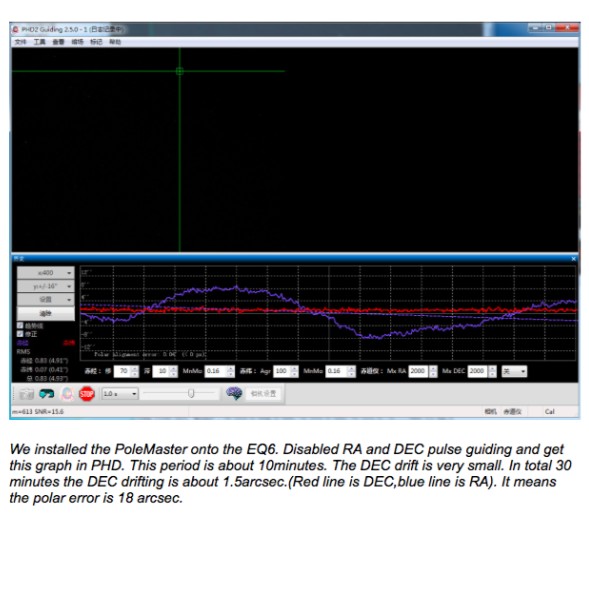QHY PoleMaster Electronic Polar Scope
Precise Polar Alignment Made Simple!
Achieving precise alignment with a manual polar scope is no small feat, but even the most skilled astrophotographers know that aligning your equatorial mount to either celestial pole takes time and practice. With the QHY PoleMaster, you don't need to be a pro to get professional level tracking accuracy. In less than 5 minutes, you can align your equatorial mount and begin capturing or exploring the dazzling features of night sky!
The PoleMaster is an innovative electronic polar scope pioneered by QHYCCD to revolutionize your polar alignment process and help you take back the precious time lost to fine-tuning your EQ mount's alignment. The PoleMaster consists of a polar scope with a precise sensor that captures images of the celestial pole in real time. It works with nearly any EQ mount on the market (with a compatible adapter) and includes a copy of QHYCCD's PoleMaster Alignment Software, which walks you through each step of the polar alignment process. The imaging sensor allows for precise alignment (up to 30 arc-seconds), and the sensitivity of the sensor can be controlled in the included software, allowing you to begin aligning as soon as the first stars are visible in the evening sky!
Near Perfect Alignment, Without Breaking a Sweat!
The QHY PoleMaster is a one stop solution for fast and precise polar alignment! By following a few simple steps, you can achieve near-perfect polar alignment in under 5 minutes! Check out the details below!
30 Arc-Second Precision
The PoleMaster uses an onboard imaging sensor to capture sharp and detailed frames of the star field surrounding the celestial pole. Each frames is sent to your compatible control device using the included USB 2.0 cable. These frames are processed by the alignment software included with your purchase, which walks you through the alignment process from start to finish, doing the all the calculations for you. The PoleMaster’s pixel resolution is approximately 30 arc seconds, so you'll be able to ensure smooth tracking for both visual and photographic use. With a precise alignment, you can achieve accurate and fast Go-To functionality with even just a one star alignment procedure!
Please Note: The PoleMaster has a wide 11 x 8 field of view, which makes it easy to locate the starfield surrounding the north or south celestial poles. However, you'll need to have at least 4° of unobstructed sky (an area approximately 8x the width of a full Moon) around celestial pole for PoleMaster to function properly.
User-Friendly Alignment Software
The PoleMaster comes with a copy of OHYCCD alignment software, which guides you through each step of the polar alignment process. Once you have done this simple, quick alignment, you can monitor your polar alignment throughout the night from the comfort of your computer, and if you happen to bump your mount (a mistake that can cost you valuable time during your imaging session) you don't have to worry, getting everything realigned is as simple as ever. Just follow along with the realignment steps in the program and you'll be back up and running in mere moments! The included alignment software is compatible with devices running Windows-based OS, and the PoleMaster even works with other widely used imaging software, such as SharpCap!
Please Note: While QHY offers a version of their user-friendly alignment software that is compatible with Mac-based operating systems, many of our customers have reported issues with this version, thus, we strongly recommend using a Windows-based operating system for the best possible experience.
Near-Universal Compatibility
With a suitable adapter ring, the PoleMaster can be mounted to almost any equatorial mount. Even single-axis equatorial mounts will benefit from the PoleMaster, as it makes the alignment process easier, faster, and much more reliable. Check out the options drop down above to see which adapters we currently carry.
Please Note: Before purchasing the PoleMaster, please review the available mount adapters from the options drop-down list above. Once you have selected the correct mount adapter, click the "add to cart" button to check out. If you already have a compatible mount adapter, you can select the "No Thanks, I Don't Need an Adapter!" option; however, keep in mind that the PoleMaster will not work as described without the correct adapter.
Astronomy Hub: Your one-stop-shop for Astrophotography Knowledge!
Our Gear Experts have compiled a wealth of information to help expand your astrophotography knowledge! Below you'll find links to articles, videos and "how-to" guides. Just one more reason that our Astronomy Hub is a one-stop-shop for all your astronomy and astrophotography needs!
| Polar Alignment |
| Top Astrophotography Accessories of 2024 |
| Astrophotography Mount Buying Guide |
| Understanding The Celestial Sphere |