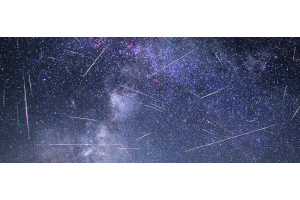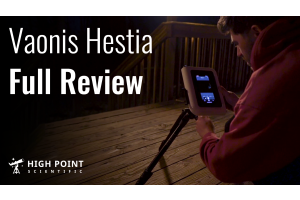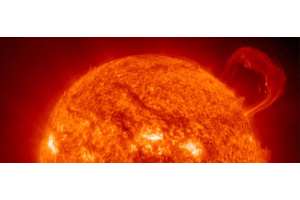What is a Total Lunar Eclipse?
A total lunar eclipse occurs when the shadow of the Earth falls upon the surface of the Moon. You may think that a lunar eclipse should occur every month when the Moon is Full, however, because the Moon’s orbit is inclined 5 degrees from the ecliptic (or the path the planets take around the Sun), a lunar eclipse will only happen at most twice in a calendar year. In 2021, a total lunar eclipse will occur on May 26th and a partial lunar eclipse on November 19th. During the eclipse, the Moon will take on an orange-red appearance as a result of the scattering of blue in a process known as “Rayleigh scattering” - named after 19th century British physicist Lord Rayleigh who first noted the phenomenon.
The Stages of a Lunar Eclipse
First contact: The first stage of a lunar eclipse is called P1, or first contact. This is when the Earth’s penumbra - or the outermost region of Earth’s shadow - begins to cross the lunar surface. During this phase, you may notice only a slight darkening of the Moon, but this is not the beginning of the partial phase and you might hardly notice a difference.
Second contact: Also known as U1, this is when the lunar eclipse truly begins as the Earth’s umbra begins to cross the lunar surface. You’ll notice that progressively more and more of the Moon will begin to darken. As the eclipse nears totality, you’ll begin to notice more of a red hue to the eclipsed portions of the Moon.
Third contact: This is known as U2, and is when the Earth’s umbra completely engulfs the Moon. This is the beginning of the total eclipse phase. The Moon will appear completely orange-red. Stars will appear in the sky that are otherwise washed out by moonlight. If you are at a dark sky site, you’ll be in for a special treat as the Milky Way might even appear.
Fourth contact: Known as U3, this is when the Earth’s umbra begins to move off the Moon and the partial phases return. This will continue up through U4 (fifth contact), where the Earth’s umbra completely moves away, and P4 (sixth contact) which marks the end of the eclipse.



Planning for a lunar eclipse
When planning for the eclipse, it’s important to consider exactly what type of photography you want to do. Here’s a breakdown of some examples of lunar eclipse photography you can do. While this is by no means an exhaustive list, it does cover a good range of photos you can take of the lunar eclipse.
Smartphone Attached To Telescope
If you’re looking to take a few quick snapshots of the eclipse, a simple smartphone camera may be sufficient for the partial phases. We recommend using the Celestron NexYZ Universal 3-Axis Smartphone Adapter to securely adapt your camera to your telescope eyepiece. Your smartphone’s camera will automatically adjust the shutter speed to get good photos of the Moon during the partial phase of the eclipse. However, you may find it difficult for your smartphone’s camera to get a clear shot of totality given how dim it will be in the sky.

Image of the January 2019 total lunar eclipse with a smartphone camera. Credit: Samil Cabrera

Image of the January 2019 total lunar eclipse taken with a Nikon D5100 through a Celestron 6SE telescope
DSLR attached to telescope or telephoto lens
We strongly recommend using a DSLR for the total lunar eclipse for the best possible photos. A telescope or a camera lens with a focal length of 400-800mm, like the Apertura 72EDR, would be ideal for your first lunar eclipse. If you’re attaching your DSLR directly to a telescope, we recommend using an Apertura M42 T-Ring for your Nikon or Canon DSLR, along with a Baader 2” T2 Nosepiece. Combined, these two accessories should enable you to reach focus and take stunning photos of the eclipse with your DSLR, however, make sure your focuser can accept 2” eyepieces.
Wide-angle star trail
This one is by far the most simple type of photograph you can take of a lunar eclipse. If you’re using a lens with a focal length of anywhere from 10-20mm, you can take a series of 30 second - 1 minute exposures over the duration of the eclipse. Using a program like StarStaX you can turn your images into a single star trail.

Image Credit & Copyright: Haitong Yu

Timelapse composite of the January 2019 total lunar eclipse taken with an 8” Newtonian. Image credit: Jona Krahl
Timelapse
Making a timelapse video is one of the most awesome methods of photographing the eclipse. By taking hundreds of shots over the span of a few hours, you can make a video capturing the progression of Earth’s shadow as it moves across the Moon! To do this, we strongly recommend using an equatorial mount, as the Moon would otherwise appear to rotate throughout your timelapse in what’s called field of view rotation.
While planning for the eclipse, it’s important to also know your exact location, as you’ll be able to know when each contact of the eclipse begins. Timeanddate.com is a fantastic resource for this. Additionally, Stellarium or any other planetarium software will be able to give you precise timing at your location for each portion of the eclipse.
What Not to Use to Photograph a Lunar Eclipse
Smartphone With No Optical Aid
If you’re expecting to point your smartphone camera up to the sky and get a good picture, unfortunately, you’ll be sorely disappointed. The low magnification will leave the Moon only as a small point of light in your image. Additionally, the image will appear grainy and won’t be nearly as impressive as it’ll appear with the naked eye or through a telescope. As such, we strongly recommend at least purchasing a small telescope if you want to get decent images with your smartphone.
CMOS / CCD Camera
While it’s certainly possible to get breathtaking images with your CMOS or CCD camera (after all, many of these cameras come with cooling, which will help to reduce the noise in your camera) if this is your first lunar eclipse we recommend against it. The amount of time it will take for you to fiddle around with connecting to software, cooling the camera down, adjusting the gain and exposure time to be what you want, will all take away from your enjoyment of the eclipse. The ease of use of a DSLR camera will really shine in comparison.
Other Tips to Photograph a Lunar Eclipse
Figuring out the exact exposure time for your camera can be frustrating, especially as the Earth’s umbra appears to quickly engulf the Moon. However, you can easily calculate the perfect shutter speed and ISO for your setup by using Xavier M. Jubier’s Shutter Speed Calculator for Lunar Eclipses (v1.0.2). This is a fantastic tool that will save you a lot of time while maximizing your enjoyment of the eclipse.
Automating your Eclipse Photography
If you don’t want to be viewing the eclipse through your camera viewfinder the entire time, consider some software to automate your eclipse photography so that you can enjoy the eclipse while getting stunning photographs! The best software is Lunar Eclipse Maestro; it’s a fantastic piece of free software that can be used with most Canon and Nikon cameras. This program will enable you to precisely calculate the exact shutter speed and ISO for your setup to get the best possible images possible. Unfortunately, Lunar Eclipse Maestro is only compatible with Mac OSX, specifically with those using an OS version before MacOS Catalina. However, those with Windows can look to DigiCamControl to create your own custom script to photograph the eclipse. While more complex than using Lunar Eclipse Maestro, this method - with the right time invested - allows you even more flexibility in your eclipse photography.

Any Questions? Contact Us!
If you have any additional questions about what gear you should purchase for the lunar eclipse, please reach out to our non-commissioned product advisors! We all love astrophotography and we are happy to assist you in getting the best photo possible.
This Article was Last Updated on 07/24/2023