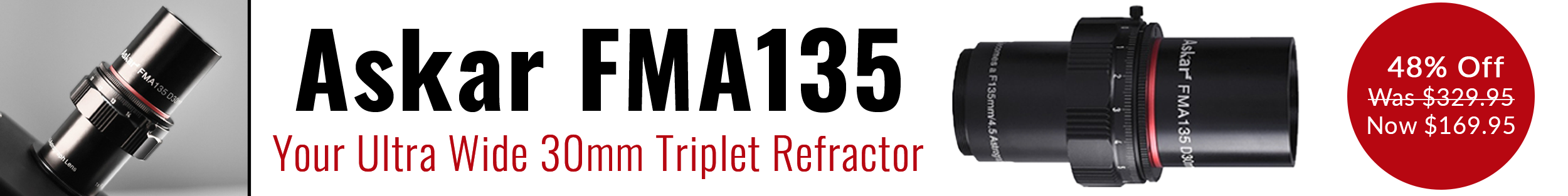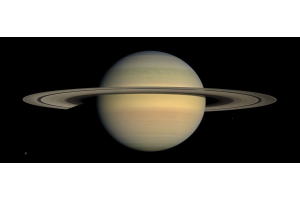post-processing
Astronomy Post-Processing
Astronomy post-processing is integral in transforming raw astronomical data into visually stunning and scientifically meaningful images. This intricate procedure employs specialized software and techniques to reveal hidden details, correct imperfections, and reveal the beauty of celestial objects. The magical touch elevates celestial snapshots from raw images to breathtaking cosmic masterpieces. It's like the cosmic darkroom where you fine-tune and enhance your astronomical photographs to reveal the hidden beauty of the universe.
The cosmic guide to astronomy post-processing begins with raw image data, acting as a blank canvas for creative exploration. Calibration frames, including dark, flat, and bias frames, are employed to eliminate unwanted artifacts, enhancing image clarity. Stacking multiple exposures using alignment software improves the signal-to-noise ratio, revealing finer celestial details. Stretching the histogram enhances brightness levels, bringing out intricate features in the image.
Color balancing accurately represents celestial object hues, while noise reduction techniques address unwanted graininess, especially in long-exposure shots. Sharpening tools enhance image clarity, and selective editing allows detailed enhancements in specific areas. Creative filters and presets offer a unique touch, adding distinct moods to astronomical images. Final touches involve fine-tuning the overall composition and aligning the edited image with the creative vision. Iterative comparison with the original image refines the editing process, embracing the trial-and-error nature of astronomy post-processing. Documentation of each step serves as a valuable reference for learning and future edits in the cosmic journey of image enhancement.
How do you determine whether the images you have manipulated further are appropriate or could have been overdone? Refined images turn out stylized and unnatural, creating the effect of a computer-generated rendering. The most characteristic astrophotos still have this kind of naturalism, like hovering right on top of space. The art of moderation and skill is what matters when editing the images.

Exploring Astrophotography Softwares
SharpCap helps manage any camera or telescope you have while photographing the sky and stacks images to reduce noise significantly. The program is not only comprehensive but also user-friendly and affordable for newbie learners to learn the astronomy side of astronomy. On the other hand, PixInsight is the most potent software, particularly for processing photos of space. Power your two-eyed telescope with PixInsight's exceptional tools for calibration, extraction, and noise reduction, as well as others, and bring the artwork from your shun captures alive. But their massive number of complex tools also means learning the challenging ropes.
Stellarium is another cost-free planetarium program that evaluates objects beyond the Earth. CPWI enables Celestron Windows users to computerize their telescope to slew, polar alignment, etc. NINA incorporates an interface to automate photography possession of various devices like cameras, filters, guiding, meridian flip, and more. So you can sleep, and the device will do the imaging. The SkyX Professional is an all-solution software that can remotely access, operate, and manage mounts, cameras, plate-solving, etc., from one integrated platform. The advent of software extensively enables computer-aided management and automation of an astrophotography setup.

ZWO ASIAIR, is a revolutionary astrophotography control hub offering a comprehensive solution for enthusiasts. Key features include a unified control interface that seamlessly manages ZWO cameras, mounts, and accessories. Designed for compatibility with various ZWO cameras and mounts, ASIAIR streamlines astrophotography workflows by simplifying complex tasks like image capture and autoguiding.
Combining narrowband data in PixInsight is a crucial step in astrophotography post-processing to unveil detailed and vibrant images of celestial objects captured through narrowband filters. Using specific filters like Ha, OIII, and SII, narrowband imaging captures astronomical data by isolating wavelengths emitted by ionized gases. PixInsight's advanced tools, including ImageIntegration, PixelMath, and ChannelCombination, streamline this process. ImageIntegration aligns and stacks individual narrowband images to enhance signal-to-noise ratio. PixelMath creates a luminance channel, emphasizing details, while ChannelCombination forms a synthetic RGB image.