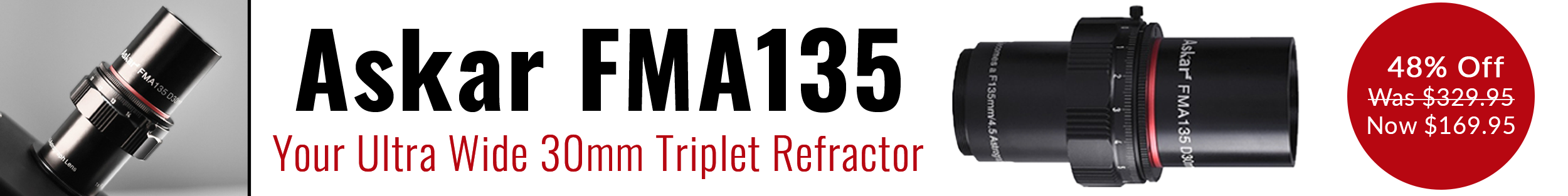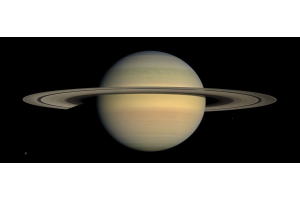Your Apertura AD8 comes with many awesome accessories including a right-angle finder scope! This is a great tool to help you navigate the night skies, but the views through it MUST match the views through your AD8’s eyepiece. Otherwise finding objects may be more guess and check work than necessary. Our written guide and video will help you properly align your finderscope in no time!
Step 1
Attach your finder scope to the finder shoe on the side of your Apertura AD8 and tighten it down (see image 1).
Step 2
Insert your 30mm eyepiece into the 2” focuser (see image 2).
 Click to Enlarge Image
Click to Enlarge Image
 Click to Enlarge Image
Click to Enlarge Image
Step 3
Point your telescope to something prominent on the horizon. A telephone pole, a car, or other landmark that's easily accessible (see image 3). Center the object in your 30mm eyepiece. Lock down the tension knobs on the Apertura AD8. Image 4 shows what your view should look like through to 30mm eyepiece up to this point.
 Click to Enlarge Image
Click to Enlarge Image
 Click to Enlarge Image
Click to Enlarge Image
Step 4
Look through your right-angle finder scope and make adjustments to the knobs on the top and side of the finder scope to center the crosshair over the exact object that you see in your 30mm eyepiece (see image 5). Your finder scope and dobsonian should be well aligned at this point in the process!
 Click to Enlarge Image
Click to Enlarge Image
Step 5
Now swap the 30mm eyepiece with the 9mm eyepiece to really dial in the pointing precision of the finder scope. Image 6 refers to your view through the 9mm eyepiece and image 7 refers to the view through your finder scope after this process.
It’s as simple as that!
 Click to Enlarge Image
Click to Enlarge Image
 Click to Enlarge Image
Click to Enlarge Image

Learn More
Interested in learning more about your telescope? Not sure where to begin? Check out our Astronomy Hub!
This Article was Last Updated on 08/18/2023