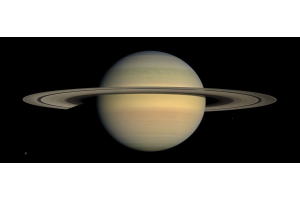Smartphones are such a ubiquitous presence in our society that it’s hard to find someone who doesn’t own one. The vast majority of these utilize either an iOS or Android operating system, giving amateur astronomers access to a wide variety of apps to help them in their hobby.
With countless options available, it can be hard to know which ones to choose, especially when so many offer similar features and functionality. With this in mind, we’ve compiled a list of the essential astronomy and space apps for your phone (and yes, many of them will work on your tablet, too!)
Each of these apps is available for both iOS and Android devices, and with the exception of SkySafari for iOS, they’re all free to download and use.
Best for Beginners
Stellarium
A common question for beginners to ask is, “What’s a good app for stargazing?” A common answer is “Stellarium” - and for good reason. Many astronomy apps will try to give you a planetarium-style experience, but few achieve it quite like Stellarium. In fact, it does it so well that the desktop computer version (also free) is often used by presenters in outreach programs.
The app itself is very easy to use. When it first loads, you’ll see a realistic depiction of the night sky, and as you navigate your way around, it’ll highlight the outlines, names, and images of the constellations as they come into view.
If you’re outside, you can tap the compass at the bottom, and as you move your phone around the sky, it’ll identify the constellations for you. Stellarium can also help you find objects - simply search for it, and it’ll provide an arrow showing you which way to turn and the distance (in degrees) to your target.
A night mode, which turns the screen red and saves your night vision, can also be accessed through the Menu icon in the bottom left corner. Paid features include additional stars and objects, higher-resolution images, a calendar of events, telescope control, and observation planning.
Best for Learning the Constellations
Sky Academy: Learn Astronomy
Sky Academy is a little different from most astronomy apps, as it’s not actually a planetarium app, but rather a tool for helping you to learn the constellations. In essence, it’s like having a set of flashcards on your phone, but - uniquely - it helps you to learn the constellation by having you play a game.
There are a whopping 456 levels in all, covering three categories: constellations, bright stars, and deep sky objects. For each category, you can choose which region of the sky to test yourself on (northern, the equator, or southern), and then you can choose a difficulty - easy, medium, or hard - with each one having numerous levels and challenges.
The app will first cycle through the new objects to learn on that level, showing you a star chart with the object highlighted and information you can tap on at the bottom. When you’re ready, it will then show you the chart again, minus the labels and info, and ask you to identify what you’re looking at (don’t worry—it’s a multiple-choice quiz). Identify them all correctly, and you move on to the next level.
There’s also an interactive mode that allows you to explore the star chart and tap on an object to learn more about it. Paid features include the ability to skip levels and create your own level. This is fun to play, and although more experienced amateurs will probably whizz through the first few levels, the later levels will certainly test your knowledge.
Best for Intermediate & Advanced
SkySafari
If you consider yourself an intermediate or even an expert amateur astronomer, the chances are you’ll need something with a few more bells and whistles. This is where SkySafari comes in. This particular app has been available for a number of years and is well-liked and respected throughout the astronomical community.
The free version works as a standard planetarium program, and while some of the features are limited, it includes a calendar of celestial events for the current month, plus text descriptions and data for thousands of deep-sky objects. However, by tweaking the settings, you can either use it as a planetarium to simulate your sky on any given night or as a star chart to use while you’re at the eyepiece. (And yes, it has a night mode too.)
It’s also worth investing in one of the paid versions (either Plus or Pro), as they come packed with additional features. For example, there are lists suggesting the best objects to observe that night, with users able to search for objects using filters and then create their own observing lists from the results. Best of all, you can record your observations and access everything (your settings, lists, and observations) from another device.
(Although there’s a small fee to download and use SkySafari on an iOS device, Celestron has its own branded version of the software - SkyPortal - available for free.)
Best for Planning
Sky Tonight
On the face of it, Sky Tonight might seem like an app for beginners, but if you’re looking for something straightforward that can tell you what’s visible, this could be a great option. The planetarium portion of the app is pretty standard, but it has a few features you might not find elsewhere.
For example, you can tap on any object and it will show its path across the sky throughout the night, so you can get an idea of where it will be at any given time. Each object also has some brief information, an altitude graph, and any upcoming events (for example, lunar conjunctions) associated with it.
Another useful feature is the nightly summary. This will rate your potential observing for the night (based on the hours of darkness, Moon phase, weather, and light pollution in your area) and list the must-see objects visible from sunset to sunrise. That said, the list is a little short, but if nothing else, it will be a useful starting point for planning your evening.
Best for Weather
Astrospheric
Of course, there’s little point in planning a night under the stars and then finding cloudy skies when you go outside. That’s where Astrospheric comes in. While there are a number of weather apps available online, few produce forecasts with astronomy in mind, and Astrospheric has a number of features that set it apart from the rest.
For example, every weather app will show you the clouds and a radar image of the weather in your area, but Astrospheric can also show you the best areas for transparency, seeing, and light pollution.
There are also at-a-glance charts that predict and rate the cloud cover, transparency, and seeing for the coming days, as well as the rising and setting times of the Sun and Moon. The free version of the app has pretty much everything you need, but if you need a little more detailed information and wish to support the developers, there’s an inexpensive monthly subscription available. (Incidentally, you can use Astrospheric for free on your computer at www.astrospheric.com)
Best for Aurora
My Aurora Forecasts and Alerts
When it comes to seeing the northern lights, nothing makes it easier than My Aurora Forecasts and Alerts. As soon as you open the app, you’ll see a box with the KP Index and a brief summary of your chances of seeing aurorae from your location.
A map (including a cloud overlay) will show you where aurorae are predicted to be visible now, tonight, and tomorrow night, while another option will highlight the best locations.
Not in an area where aurorae can be seen? There are a number of webcams that allow you to enjoy live views as well as images taken by others. Need a vacation? There’s even a selection of upcoming tours that can be booked. Like Astrospheric, the free version gives you access to everything you need, while a low, one-time fee removes the ads and helps support future development.
Best for the Solar System
Solar System Scope
There’s more to explore in the solar system than just the Sun, Moon, and planets, and Solar System Scope puts it all in the palm of your hand via an interactive 3D model. Whether it’s the planets themselves, their moons, comets, or dwarf planets, the app will take you there and provide some fascinating facts along the way.
For example, do you want to see where Comet Hale-Bopp was in relation to the Earth at its last perihelion? Solar System Scope can do that. Want to go further? You can also explore and learn more about nearby stars and the Messier objects, with the app showing you their positions in the galaxy.
Lastly, whether it’s the planets, comets or something further afield, there’s a built-in planetarium that will help you to locate the object in the night sky. Once again, everything you need is available in the free version of the app, but if you want an ad-free experience, you’ll need to pay a small one-time fee.
Best for Space
NASA
If you’re only into astronomy, you might be thinking that NASA’s app isn’t really for you. While you’ll obviously find a lot of information about human space exploration, there are also sections devoted to all the other scientific work that NASA does. For example, besides orbiting observatories such as Hubble and the James Webb Space Telescope, you’ll also find content related to the environment, aeronautics, and the technology used to make all the science happen.
This, plus content detailing the solar system, the universe, news, videos, podcasts, and live streaming NASA TV and views from the space station, make NASA’s app a must-have for anyone with any interest in space and our understanding of the universe.
Best for the International Space Station
ISS Live Now
While you can find the details of potential ISS sightings in the NASA app, it’s not really the best choice if you want easy access to that information. That’s why many people choose a dedicated app for this instead, and the ISS Live Now is an excellent choice for both Android and iOS devices.
This really is an essential go-to app for anyone wanting to spot the ISS. When you first open it, you’ll see a map showing the current location of the ISS as it orbits the Earth, with a gray circle indicating the area from which the station can be seen. Below that is a live stream from an onboard webcam that can be recorded and viewed later.
Beyond this, there are a ton of features to be found here, including a schedule of possible sightings from your location, bios of the current crew, links to virtual tours on Google, streaming NASA TV, and even the virtual SpaceX docking simulator (hint: don’t go too fast!). Like some of the other apps listed here, the free version has no restrictions, and there’s only a small one-time fee to remove the ads.

Learn More
Interested in learning more about telescopes, astronomy, and more? Check out our Astronomy Hub!